How To check the status of your LIC (Life Insurance Corporation of India) policy, you can follow these steps:
Online Method:
Visit the official LIC website at www.licindia.in.- b. Look for the “Customer Services” or “Online Services” section on the homepage and click on it.
- c. Select the option for policy-related services or policy status check.
- d. You may need to register and create an account if you haven’t done so already. Provide the necessary details and complete the registration process.
- e. Once logged in, you can access your policy details, including the status, premium payment history, maturity date, etc.
LIC Customer Care:
- a. Contact the LIC customer care helpline at 1800 33 4433 (toll-free) or 1800 22 4077 (toll-free).
- b. Follow the interactive voice response system (IVRS) prompts or speak to a customer service representative.
- c. Provide the required policy details such as the policy number, your name, and any other information they may ask for.
- d. The customer care executive will assist you in checking the status of your LIC policy.
LIC Branch Office:
- a. Visit the nearest LIC branch office in person.
- b. Approach the customer service desk or the designated officer responsible for policy-related inquiries.
- c. Provide your policy number and any other necessary identification documents.
- d. The officer will check and provide you with the status of your LIC policy.
Remember, it’s essential to have your policy number and other relevant details readily available when checking the policy status through any of these methods.
SMS Service:
- a. Send an SMS to the LIC’s SMS service number. The format may vary depending on your policy, so refer to the LIC’s official website or contact customer care for the specific format.
- b. Typically, you will need to send an SMS in the following format: <LICPOLICY> <Policy Number> to the designated SMS service number.
- c. Shortly after sending the SMS, you will receive a response with the details of your policy, including its status.
LIC Mobile App:
- a. Download and install the official LIC app from the Google Play Store (for Android) or the App Store (for iOS).
- b. Launch the app and log in using your credentials. If you haven’t registered, you may need to create an account.
- c. Once logged in, navigate to the policy-related section or policy status check option.
- d. Enter your policy details, such as the policy number or other required information.
- e. The app will display the status of your LIC policy along with other relevant information.

Online Portal Registration at LIC Branch:
- a. Visit the nearest LIC branch office and inquire about the online portal registration process.
- b. Fill out the necessary forms and provide the required documents.
- c. Once your registration is complete, you will receive login credentials.
- d. Access the LIC online portal using the provided credentials and navigate to the policy status section to check the details of your policy.
It’s important to note that the availability of these methods may vary depending on your location and the specific policies offered by LIC. Therefore, it’s always advisable to refer to the official LIC website, contact their customer care, or visit a branch office for the most accurate and up-to-date information on checking the status of your LIC policy.
ertainly! Here are a few additional methods to check the status of your LIC policy:
Premium Point:
- a. Visit the nearest LIC Premium Point, which is a service center authorized by LIC to provide policy-related services.
- b. Approach the customer service representative at the Premium Point.
- c. Provide your policy number and any other necessary identification documents.
- d. The representative will assist you in checking the status of your LIC policy and provide you with the relevant information.
Email:
- a. Send an email to the LIC customer service email address. You can find the email address on the official LIC website or by contacting customer care.
- b. In the email, include your policy number, your name, and any other required details.
- c. Request the status of your LIC policy in the email.
- d. LIC will respond to your email with the status and other relevant details of your policy.
Policy Status by SMS without Registration:
- a. If you have not registered your mobile number with LIC, you can still check your policy status by sending an SMS.
- b. Send an SMS in the following format: <ASKLIC> <Policy Number> to the designated SMS service number.
- c. Shortly after sending the SMS, you will receive a response with the details of your policy, including its status.
LIC Online Chat:
- a. Visit the official LIC website and look for the online chat option, if available.
- b. Initiate a chat session with the LIC representative.
- c. Provide your policy number and any other necessary information as requested.
- d. The LIC representative will assist you in checking the status of your policy through the online chat.
Remember to keep your policy number and other relevant details handy when using any of these methods to check the status of your LIC policy.
Certainly! Here are a few more methods to check the status of your LIC policy:
LIC IVRS (Interactive Voice Response System):
- a. Dial the LIC IVRS helpline number, which is 1251 (accessible from BSNL and MTNL landlines) or the city-specific IVRS number provided by LIC.
- b. Follow the IVRS prompts and select the option to check the status of your policy.
- c. Enter your policy number or provide any other required details using the phone keypad.
- d. The IVRS system will provide you with the status of your LIC policy through an automated voice message.
Agent or Insurance Advisor:
- a. Contact your LIC agent or insurance advisor who assisted you with purchasing the policy.
- b. Share your policy details with them, including the policy number and your name.
- c. They will be able to access the LIC system and provide you with the current status of your policy.
Postal Mail:
- a. Write a letter to the LIC branch office where your policy is registered.
- b. Include your policy number, full name, address, and any other relevant details.
- c. Clearly state your request to check the status of your LIC policy.
- d. Send the letter through registered mail or courier to ensure its safe delivery.
- e. LIC will process your request and send a written response with the status of your policy.
LIC Customer Portal (NRI Customers):
- a. If you are an NRI (Non-Resident Indian) customer, visit the LIC NRI portal at www.licindia.in/NRI_center.htm.
- b. Register and create an account on the NRI portal, providing the necessary details.
- c. Once logged in, navigate to the policy-related section or policy status check option.
- d. Enter your policy details to view the status of your LIC policy.
These additional methods should provide you with various avenues to check the status of your LIC policy. Choose the method that is most convenient and accessible for you based on your preferences and location.
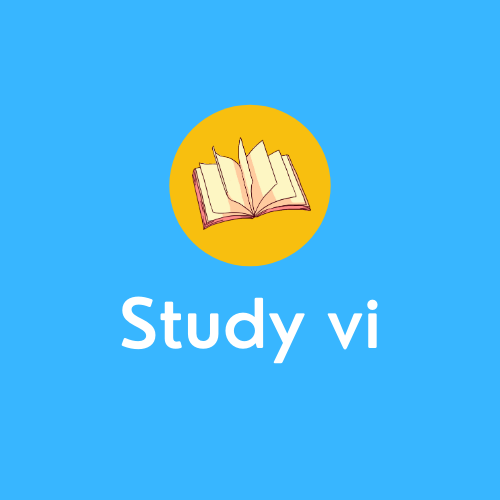



Thik hu
Thik hu